Stop loss orders are crucial in trading as they protect traders’ balances from excessive risks. Users of the MetaTrader platform (both 4th and 5th versions) can choose between placing a standard stop loss order or using a trailing stop instead. Read on to understand the differences between them and determine which one may be more effective for your trading system.
Stop Loss Basics
Traders use stop loss orders to limit their per-trade risks, enabling them to control their funds and prevent losses beyond what they can afford. Placing stop losses is particularly useful during extreme price fluctuations when traders may not have sufficient time or a prompt reaction to manually exit unprofitable trades.

Trailing Stop Basics
A trailing stop order is an enhanced stop loss that moves in tandem with the price of an asset. Unlike a fixed stop loss order, a trailing stop is dynamic. As the price moves in the direction of the trader’s forecast, the trailing stop order adjusts continuously, maintaining a predetermined distance from the trend. However, if the price reverses, the trailing stop “stops” moving and is triggered once the price hits it.
For example, a trader buys EUR/USD at 1.0910 and sets a standard stop loss order at 1.0900. Once they press the “Buy” button, they can also set a trailing stop at 10 pips from the current price. As the price rises to 1.0920, the trailing stop adjusts to 1.0910. If the trend continues and EUR/USD reaches 1.0925, the trailing stop moves to 1.0915. However, if a reversal occurs and the price drops to 1.0920, the trailing stop will remain at 1.0915. Moreover, if the downward movement continues, nothing will change, and once EUR/USD hits 1.0915, the stop loss will be triggered.

In this scenario, the trailing stop enables the trader to secure a 5-pip profit and protect their position if the price declines. Conversely, a classic stop loss order would remain at its initial level of 1.0900 until adjusted manually.
How to Set a Trailing Stop in MetaTrader

A trailing stop can be added only after a trader sets a stop loss order for a specific position. Once the stop loss order is set, it can then be modified into a trailing stop. You can set it when placing a trade or later if the position is still open. To set a trailing stop, follow these steps:
- Go to the Toolbox window and open the “Trade” tab.
- Right-click on the chosen order, select “Trailing Stop” from the menu, and hover the mouse over it.
- Select the desired distance between the market price and the trailing stop order.
Once you choose one, a trailing stop will be activated. You can also set it to none or even delete the order to change it or close the position manually.

Classic Stop Loss Vs. Trailing Stop
The choice between a classic stop loss order and a trailing stop depends on the individual trader’s preferences, risk tolerance, and market conditions. There is no one-size-fits-all answer, and some traders even use a combination of both techniques.
Use classic stop losses when:
- Market conditions are stable.
- You prefer a straightforward and fixed risk management approach.
Use trailing stops when:
- There’s a strong trend in the market.
- You want to let profits run while protecting against potential reversals.
Ultimately, the key is to carefully consider your trading strategy and the characteristics of the specific market you are trading in. It’s often beneficial for traders to experiment with both methods and observe how each performs under different circumstances before making a decision based on their own experience and preferences.

My Recommendations on Using Trailing Stops Properly
Using trailing stops effectively is crucial for optimizing risk management and maximizing potential profits in trading. Here are five recommendations to enhance your use of trailing stops:
Set Appropriate Distance or Percentage
Adjust the trailing stop distance or percentage based on the volatility of the market and the specific asset you are trading. In highly volatile markets, a wider trailing stop may be necessary to avoid premature triggering, while in calmer markets, a tighter trailing stop may capture smaller, more frequent gains.
Consider Market Conditions
Tailor your trailing stop strategy to the prevailing market conditions. During strong trends, consider using a trailing stop to capture as much of the trend as possible. In choppy or sideways markets, be cautious with tight trailing stops, as they may result in frequent, unnecessary exits.
Combine with Technical Analysis
Use technical analysis indicators or chart patterns to complement your trailing stop strategy. For example, you might combine a trailing stop with support and resistance levels, trendlines, or moving averages to enhance the effectiveness of your exit points. This can help you avoid premature exits during brief pullbacks within a larger trend.
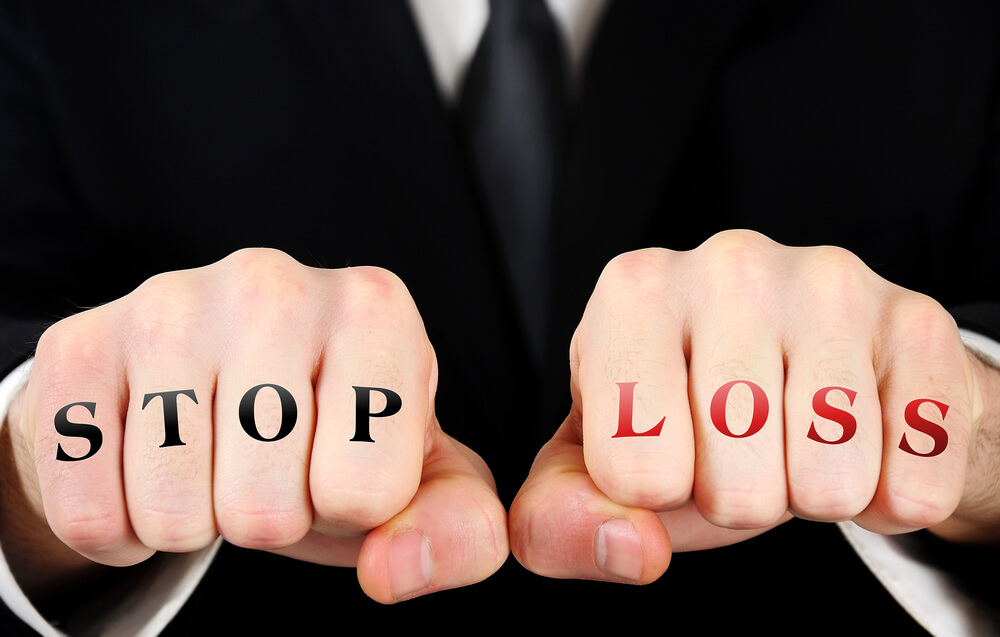
Regularly Review and Adjust
Periodically review and adjust your trailing stop levels to align with changing market conditions. Regularly reassessing your trades ensures that your trailing stops are still relevant and effective. This practice can help you avoid unnecessary losses or missed opportunities due to outdated stop levels.
Factor in Time Frames
Consider the time frame of your trading strategy when using trailing stops. Short-term traders may use tighter trailing stops to capture quick price movements, while long-term investors might opt for wider trailing stops to allow for larger price fluctuations without prematurely exiting a position.
Remember, there’s no “golden rule” in trading. It’s essential to experiment and find what works best for you. Whether you opt for a classic stop loss, a trailing stop, or a combination of both, ensure you are confident in your decisions and understand what to anticipate in different scenarios.





